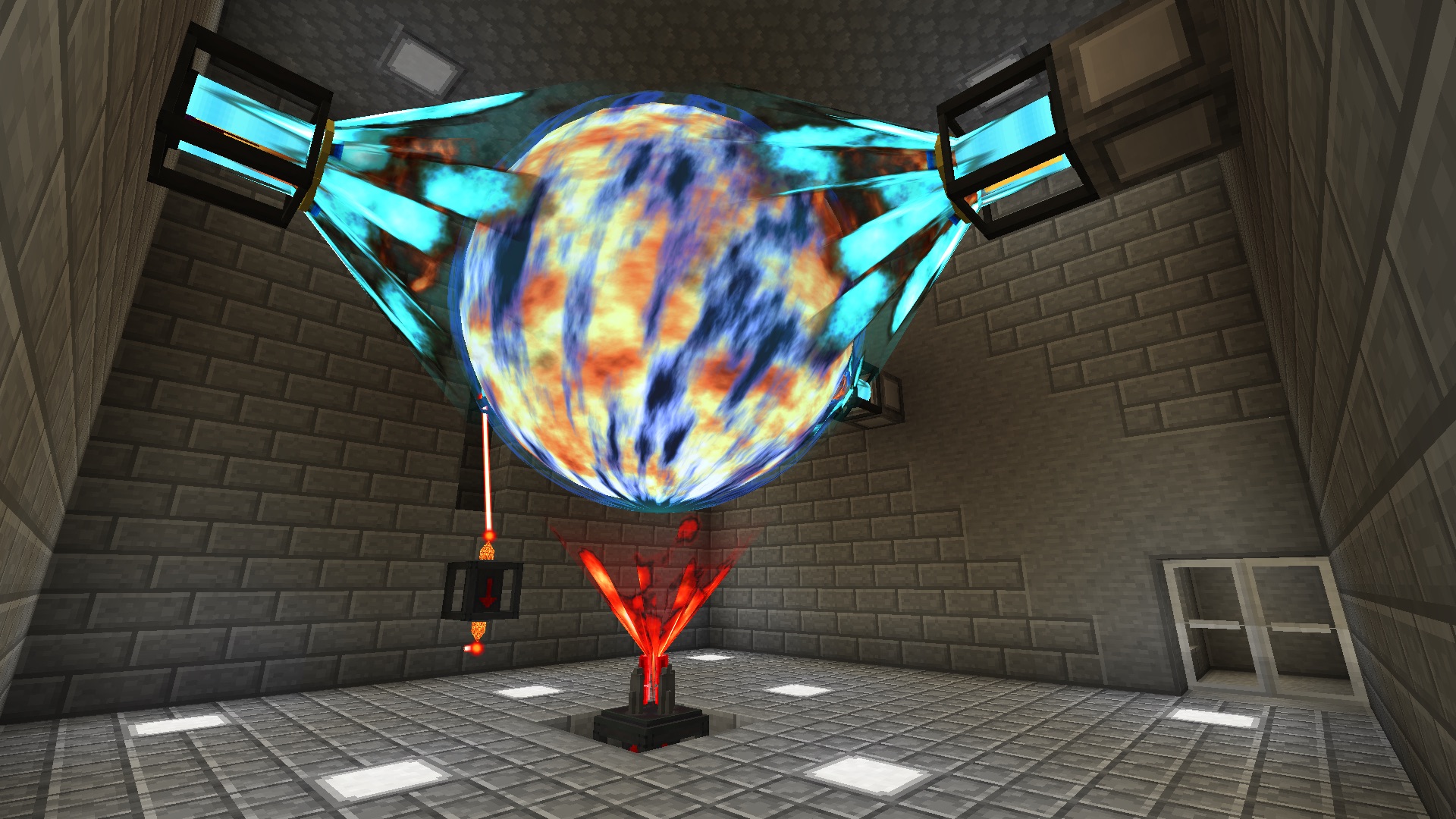Grief Prevention
Home » Grief Prevention
1. Claim your land.
Use a golden shovel and right click two corners with it to create your claim. Make sure that the claim is at least 10×10 blocks, or else it will not work. Everything in this claim is protected from outsiders. If you right click inside a claim with a stick, the edges of the claim will be highlighted with glowstone along the edges and gold blocks in the corners. Thes blocks are not actual blocks and will disappear when interacted with. If you wish to hide these, you can wait for them to disappear, or right click with a stick outside the claim. If you try to claim an area that overlaps another person’s claim, their claim will be highlighted with netherrack along the edges and redstone ore in the corners. Again, Thes blocks are not actual blocks and will disappear when interacted with.
2. Add your friends.
To grant someone the permissions to build in your claim you have to use the command /trust [Player]during you are in your claim. If you run the command outside one of your claims then the player will be trusted in all your claims. It is also possible to revoke the permissions by running the command /untrust [Player].
3. Useful commands.
Note, most of these will not work while outside your claim.
-
/claimslist– Shows you how many claimblocks you have used/left/total and where your claims are -
/trust [player]– Gives the player permissions to build -
/trustlist– Lists all trusted players -
/untrust [player]– Revokes any permissions of the player -
/abandonclaim– Deletes the claim you’re standing in. -
/accesstrust [player]– Gives a player permission to use your buttons, levers, doors (excluding chests). -
/containertrust [player]– Gives a player permission to use and open everything (including chests). -
/permissiontrust [player]– Grants a player permission to share his permission level with others. -
/untrust all– Removes all permissions for all players in your claim.